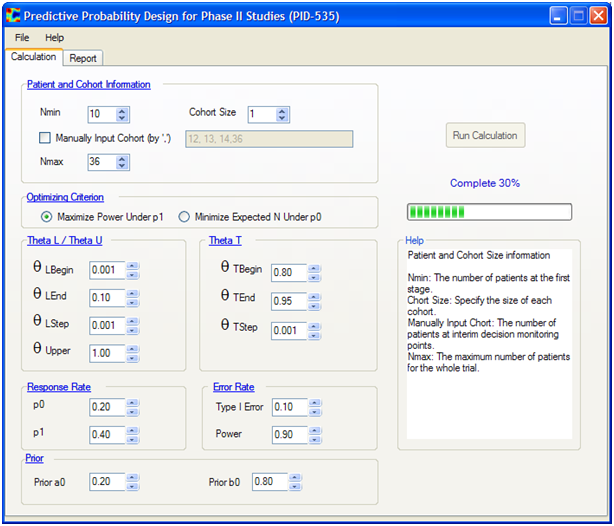Predictive Probability Design (PID-535) version 1.0
This software is developed to help statisticians find suitable design parameters for designing single-arm phase II clinical trials using the Bayesian predictive probability method. The calculation method used in this software is based on the publication: “A predictive probability design for phase II cancer clinical trials. Lee JJ, Liu DD. Clinical Trials. 2008 5(2):93-106.”
This desktop software has a GUI for user input/output and users can easily specify the number of patients at the first stage before the monitoring rule starts to be applied, the maximum number of patients, cohort size, type I and type II errors, Bayesian monitoring algorithm parameters searching range, true response rates and priors information, etc. The users can also specify one of the two optimization criteria: to maximize power under p1 or to minimize expected sample size under p0. The software will determine whether suitable parameters exist to satisfy the type I and type II error constraints. If the software finds the suitable parameters, it will display the solution including rejection regions, early termination probability, type I and II errors, expected sample size, etc. based on the user’s specifications.
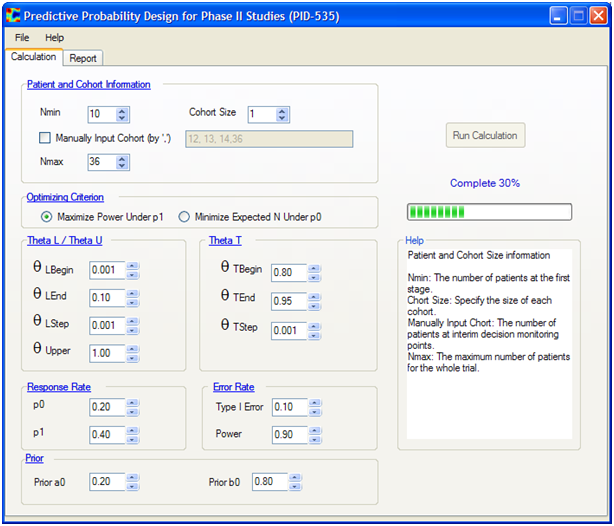
See also the User’s Guide available here and included with the software.
The software was developed by at M. D. Anderson Cancer Center by Nan Chen, Ph.D. using the C# and C++ programming languages and Microsoft's Visual Studio 2008 development tools. Diane Liu and Prof. J. Jack Lee provided numerical method details and testing assistance. Clift Norris also helped with testing.
System Requirements
- Windows XP SP3, Windows Vista SP1, or Windows 7
- Microsoft .NET Framework version 2.0 (included)
- Microsoft Visual C++ 2008 SP1 Runtime Libraries (included)
- Minimum Screen Resolution 1024 x 768
Installation Instructions
- Download the ZIP file and expand it, maintaining the directory structure it contains.
- Run Setup.exe. Follow the prompts.
- The required Microsoft software components are included in the installation package. Administrative privilege will be required for installation of these Microsoft components if they are not already present on your computer.
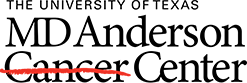 Biostatistics Software --- Desktop / Cloud
Biostatistics Software --- Desktop / Cloud