CONNECTING TO THE CLINICAL TRIAL DATA MANAGEMENT SYSTEM
The steps involved in connecting to and logging on to the clinical trial data management system are given below.
1. Open an Internet Explorer (Web Browser) window. Enter an address of https://insidebiostat.mdanderson.edu/DMIPortal/. Click on Go button or press Enter.
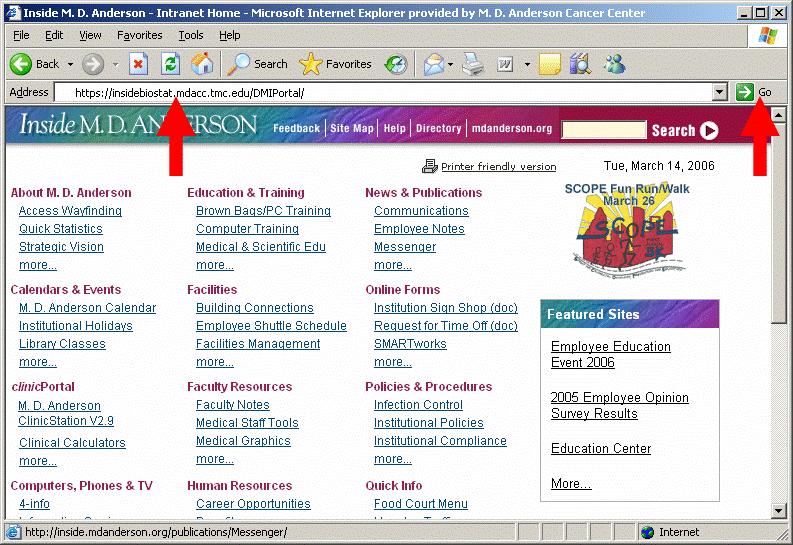
2. Enter your User ID and your Password. Click Login.
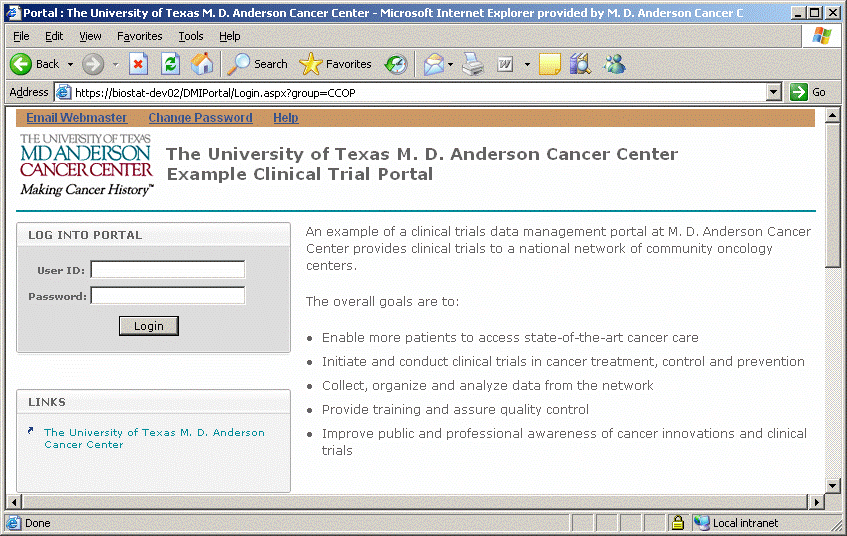
NOTE: If the User Id
/ Password combination is not valid, the “Login failure. Please try again”
message will be displayed as shown below.
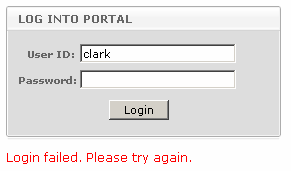
Now that you have successfully logged on to the portal, you may wish to review the help on Navigation to learn how to move around in the portal.